
How to Remove it ?
We just need to download a software to remove it. A light and simple software. Just one click and you get no notification will shown again.
Download Links
I provide 2 International sever and 1 Indonesian local server, so you can choose the server that can give you the best download speed. If you need another server, you can request by leaving a comment.
International File Hosting Server
Indonesian File Hosting Server
How to Use it?
First, you must close the IDM by right clicking in the system tray icon (at bottom right corner)
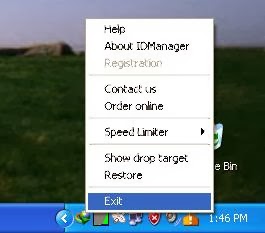
Copy idmremove-jemika.exe file to the IDM Directory Folder. You can find the folder here :
Windows XP : C:\Program Files\Internet Download Manager
Windows 7 & 8 : C:\Program Files (x86)\Internet Download Manager
Open idmremove-jemika.exe and click patch
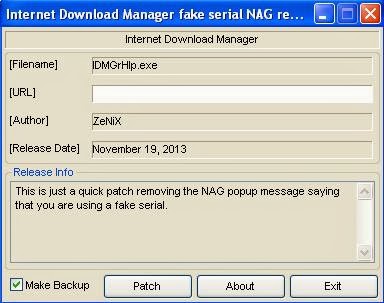
Now you can play your games or doing your tasks without disturbed by the pop-up notification. If you need any help, leave a comment. Thank you.
0 comments:
Post a Comment